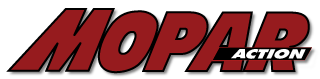Phone It In
Dial-in any Mopar cheap with your smart phone iPod or tablet.
Story and photos by Kevin Wesley
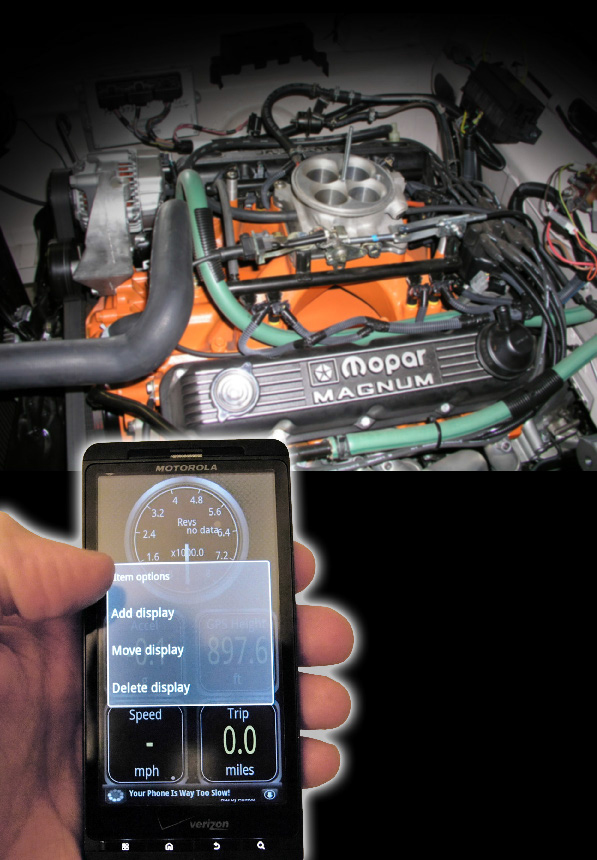
using your smart phone or other smart device that you use everyday
In its simplest form, OBD (On-Board Diagnostics) data can be traced back to the first gauges and idiot lights used to monitor even the simplest vitals like fuel level and oil pressure. Most people are familiar with the OBD terminology as it relates to the government’s mandate that all vehicles have a standardized method to monitor a myriad of emissions-related data points, called OBD-II. Most auto- makers, Chrysler included, have upgraded the OBD-II system to display unique codes, relating to things like A/C, ABS, transmission, etc.
Monitoring the OBD-II signal in a late model car made after 1995 typically involves using a scan tool of some sort. This device for many years was primarily in the toolbox of a garage (read: expensive). It wasn’t something very easily transported, or easily interpreted for that matter. Data was simple, error codes, and it gave mechanics a good starting point for solving the ever more complicated computer controlled late model repairs. With the price of computer-related hardware dropping by the day, handheld scan tools (which we have reported on recently) are now affordable for everyone. We’ve also covered cables and software that allow you to use your laptop for expanded data acquisition and diagnostics (some of these even work with Chrysler’s proprietary pre-’95 systems).
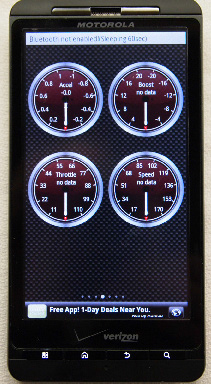
Over the last 3 or 4 years, however, there’s been a quantum change in technology. Handheld Devices such as Apple’s iPhone, iPod Touch, iPad and gizmos running Google’s Android OS usually start life as something simple like a cell phone, music player or tablet. These devices come equipped with Bluetooth, WiFi and USB connectors, so hooking them up to external inputs such as OBD-II ports is a cinch, with the right “dongle.” Apple devices do not include USB ports so connection via WiFi and Bluetooth are the norm. Software (“apps”) are available from numerous developers for both OS platforms, but each app is not necessarily available for both platforms.

Since these devices are so popular, have huge customer brand loyalty and the operation is pretty simple, there is way too many to really do a full review of all the features of the display devices and apps. What we’re going to do is show various connectors available for feeding data from an OBD-II vehicle, outline cool features in some apps, and even show products that allow getting inputs from muscle-era Mopars.
All of the apps available are pretty standard in certain respects; they tap into the OBD-II connector and sensors built in to the display device. Anything from a 1970 Hemi Challenger to a 2011 Hemi Challenger can benefit from these apps. Common parameters that are used for display include basic engine parameters like oil pressure, coolant temp and rpm from the OBD-II signal. But, with a little app programming and advances in the iPhone & iPod Touch like accelerometers and GPS receivers, you can display advanced monitor- ing. Palmer Performance Engineering and Innovate Motorsports both offer apps for the Apple products that allow users to not only monitor OBD-II information but also display acceleration, power, torque, track mapping, fuel economy, trip statistics, inclinometers, G-forces and full data logging. The accelerometer, inclinometer and GPS signals do not rely on the OBD-II signal. This makes performance monitoring available out of the box for non-OBD-II vehicles like that 1970 Hemi Challenger. Both apps allow users to display the details in a well laid out user interface and you can modify the screens to what suits your style best. Some of the best things about these apps are really the basics. They allow you to still monitor all those important engine codes, reset codes, etc.—just like a regular scan tool.

Palmer Engineering’s product was a 1st runner-up at the SEMA Show 2009 for best mobile electronics product and is available with- out hardware for $49.99.
Innovate Motorsports distributes LogWorks for “free,” but con- nects via the OT-2 wireless connection device for $179. The prices are quite amaz- ing when you think about all the functionality you get in these applications. You have the option of data logging 229 possible OBD-II parameters and the ability to tap into device sensors like GPS and accelerometer. We found numerous apps available that range from free with ads on the Android Market up to about $200 with some included hardware. If you have an Android device you can get an ad-free OBD-II app for less than $5.00. Bundle that with a device that is probably already in your pocket and that could even make the Mopar Action budget.

To get all this wonderful data out of your machines brain you need some kind of connector, cable, etc., to link up the OBD-II port to the hardware. The most basic is still just an OBD-II cable to USB. Simple? Yes. Convenient? Not great. Better solutions leverage the included WiFi and Bluetooth capabilities of your device. Some of the cheapest are the Chinese made generic Bluetooth connectors available on eBay and Amazon. For around $40 they are definitely a cheap place to start. ScanTool.net offers a Bluetooth based solution that utilizes an OBD-II connector at the end of a serial cable. The cable then plugs into the Bluetooth device and transmits the signals to the hand- held device for $149.99 with software.
One device on the market that really piqued our interest was the PLX Devices Kiwi Wifi +iMFD. It’s a very compact device that measures 2.75 x 1.25 x 0.6 inches and includes a 6 ft. OBD-II cable. This allows you to mount the device out of sight and connect it to your display device via 802.11 a/b/g wireless. Currently it’s only offered for the iPhone/iPod Touch since it connects via adHoc mode and that’s not currently natively supported on the Android OS. The Kiwi Wifi +iMFD is interesting because it allows you to connect up to 32 additional sensor modules daisy chained together. These additional modules will allow you to monitor non-OBD-II data signals like a conventional oil pressure, or coolant temp sender. This means you can hook up the sensor modules to your 1970 Super Bee and still feed the wonderful display app for data logging and performance monitoring.
PLX Devices offers sensor modules for various fluid temperatures, exhaust gas temperature, wideband O2, oil pressure, etc., starting at $89.99 each. The wide- band O2 and EGT sensors can help tune the old carb’d Mopars and you could easily configure your muscle era ride to utilize one display device for GPS based mapping, data logging, music, cell usage and monitor all the important vitals. If you attempt this be sure to check compatibility of your app with the Kiwi +iMFD input.

The availability of low cost data monitoring solutions has really opened up the market for late model OBD-II monitoring. Solutions like the +iMFD from Kiwi retrofits these products into the musclecar era as well.
With all the features that come packed into these apps, there is no excuse to be without information overload.
SOURCES
Innovate Motorsports www.ot-2.com
Palmer Performance Engineering (Dash Command) www.PalmerPerformance.com
PLX Devices www.PLXDevices.com ScanTool.net
Torque by Ian Hawkins torque-bhp.com (use Firefox)